PlayerUnknown's Battlegrounds Mobile or PUBG Mobile (For Android) is one of the best online multiplayer battle royale mobile game over the world. This game was developed and published by PUBG Corporation, a subsidiary of South Korean video game company Bluehole. Recently PUBG can achieve the best 2018 Royal game award by Google Play Store. If you want some more awesome games click this link
Top android games. This game is freely available on the Google Play Store. You need a minimum 2GB ram on your Android phone to install and play PUBG.
But you can also easily play PUBG on your desktop or laptop. If your PC has at least 3GB Ram then no problem you can easily downloading Tencent gaming buddy which is PUBG's own Android Emulator and best Emulator for playing PUBG on PC.
Downloading Tencent gaming buddy and install it on your PC is taking a huge amount of data,
almost 3 GB data and also this process takes several minutes. "That's not big deal "-am I wrong?
But if you uninstall Tencent gaming buddy someday for any reason and again you want to install it then you facing that huge amount of data and time.
Minimum Specification to RUN Tencent Gaming Buddy (Official):
- CPU: Dual-core from Intel or AMD (1.8 GHz).
- GPU: NVIDIA GeForce 8600/9600GT, ATI/AMD Radeon HD2600/3600.
- Memory (RAM): Minimum least 3GB of RAM
- OS: Windows 10, 8.1, 8 and 7
- DirectX: Version 9.0c
- Storage: 1GB of free storage(Minimum)
Here are some tips and trick for you guys to Install PUBG with Less Internet and by following these tips you can also install any other APK file or XAPK file on Tencent gaming buddy. Now you follow which was given below...
INSTALL PUBG MOBILE by Global beta version 0.12.0 APK file :
1) a>>>First you
download Tencent gaming buddy from their official website -
https://syzs.qq.com/en/ and install it.
2) Click on the STAR button.
3) Wait for few seconds or minutes (depend on your internet speed)
until emulator Engine download finish.
4) Now
Pause the download of PUBG MOBILE and click on the menu bar which is
Right-side Upper Corner and click on
Setting.
5) Change language to Chines then click on
Save button.
6) Then
Close Tencent gaming buddy and
Restart it.
[NOTE: You must close Tencent gaming buddy from your PC Hidden icon menu which shown in below image]
7) After
restart Tencent gaming buddy you see some extra features on it. Now
click on the Joystick icon.
8) Now click on this button which is on
Right-side Upper Corner and Open PUBG APK file which you download.
9) After opening apk file from Tencent Gaming Buddy you need to wait at least 2-3 minutes because it is a huge file which going to install and waiting time also depend on your PC performance and internet speed and when install finish PUBG start automatically in Tencent gaming buddy. It takes a
few updates which is necessary for it.
10) After
open PUBG then close this window and
change language settings to English from Tencent gaming buddy
1st window.
11) Again
close Tencent gaming buddy and
restart it.
[NOTE: You must close Tencent gaming buddy from your PC Hidden icon menu which shown in below image]
12) After
restart Tencent gaming buddy you will see
PUBG is installed on Tencent gaming buddy and it ready to play. Now you can enjoy this game on your PC.
[ NOTE: For any type of problem ask me on comment section I will help you......thank you ]







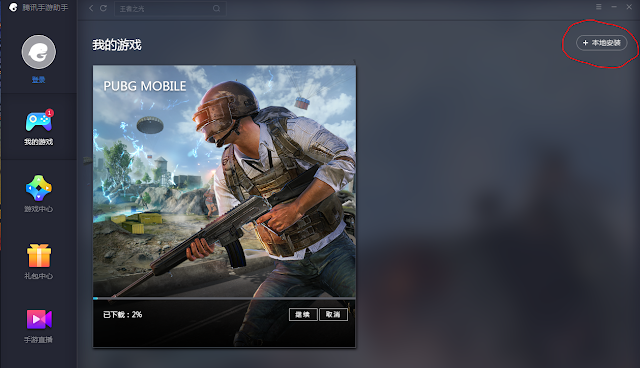




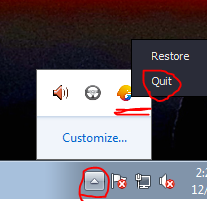

are we supposed to search the apk file ourselves or does it open by itself?
ReplyDeleteYou need to search apk file which you want to install. Here is the link of PUBG MOBILE apk file which is almost 1.5 GB - https://apkpure.com/pubg-mobile-android/com.tencent.ig/
DeleteDid every thing step by step, but still apk file wont open, upon opening the file tencent gaming just refreshes
Delete@Ismat batool After opening apk file from Tencent Gaming Buddy you need to wait at least 2-3 minutes because it is a huge file which going to install and waiting time also depend on your PC performance and internet speed. Go and try again I hope this time it will work for you. If again any problem occur then tell me I will help you.
Deletei properly intsall n download through Tencent Gaming Buddy but when i open pubg it do not open n show download failed because resources could not be foun
ReplyDeleteI recommend you uninstall PUBG Mobile which you install and again download it from tencent gaming buddy....some times this problem occur it is a one of bug of tencent gaming buddy.
Delete